Parameters
Parameters are essential entities for receiving data from an IoT device via MQTT, a lightweight and widely adopted messaging protocol that is designed for constrained devices. To access the parameters tab, click the view icon from the assets tab. Each asset has its own parameters that can be configured according to the requirements. Parameters allow developers to customize their MQTT connection and communication, when we set it as inactive the data can be virtually cut off from being received by our platform, and vice-versa.
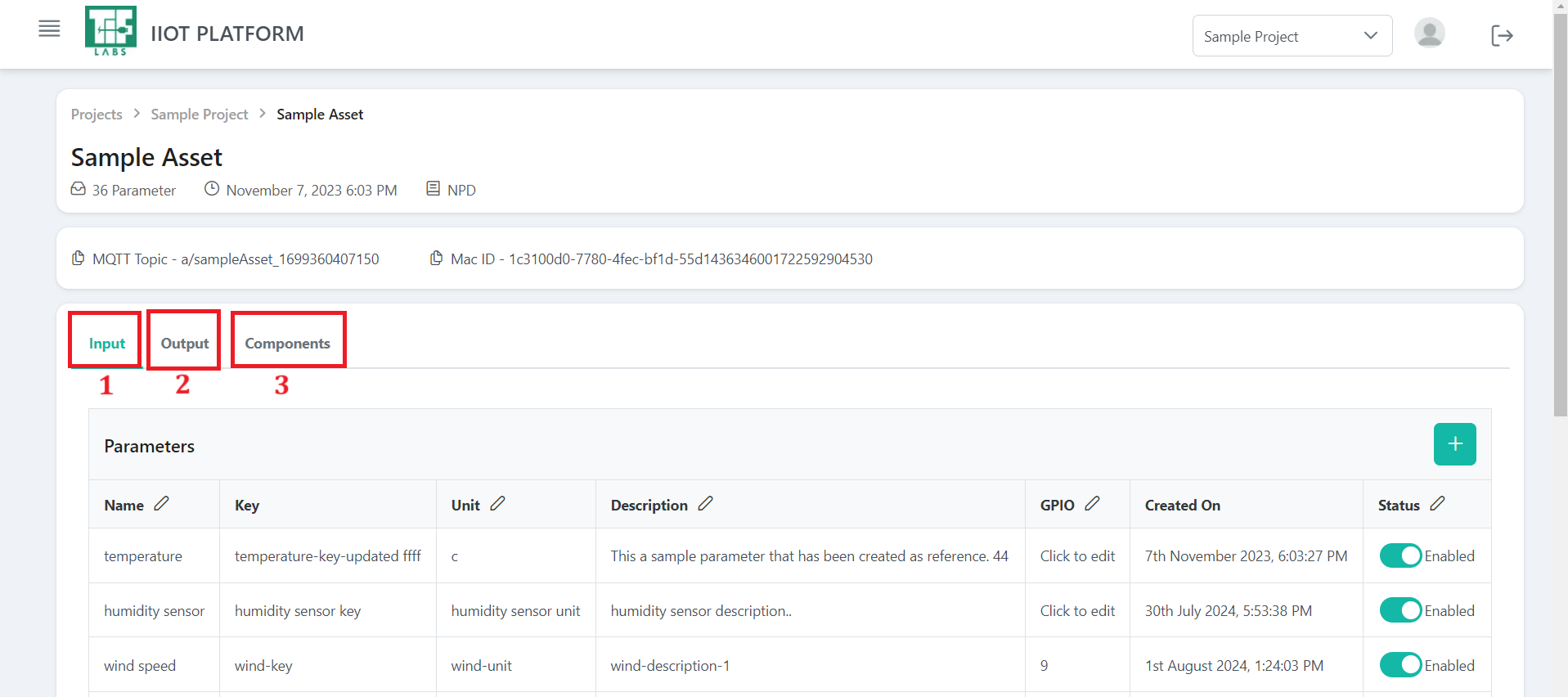
Fig 1.22 Parameter Page after Creating
The figure above illustrates various sections of the project. Each will be covered in detail in the upcoming sections.
1. Input
Input parameters are vital for receiving data from IoT devices via the MQTT protocol. The Key field serves as a mandatory unique identifier for each parameter, facilitating effective data organization. The key generated for a project can be utilized to write the MQTT script and establish a connection to the IOTIF platform using that key.
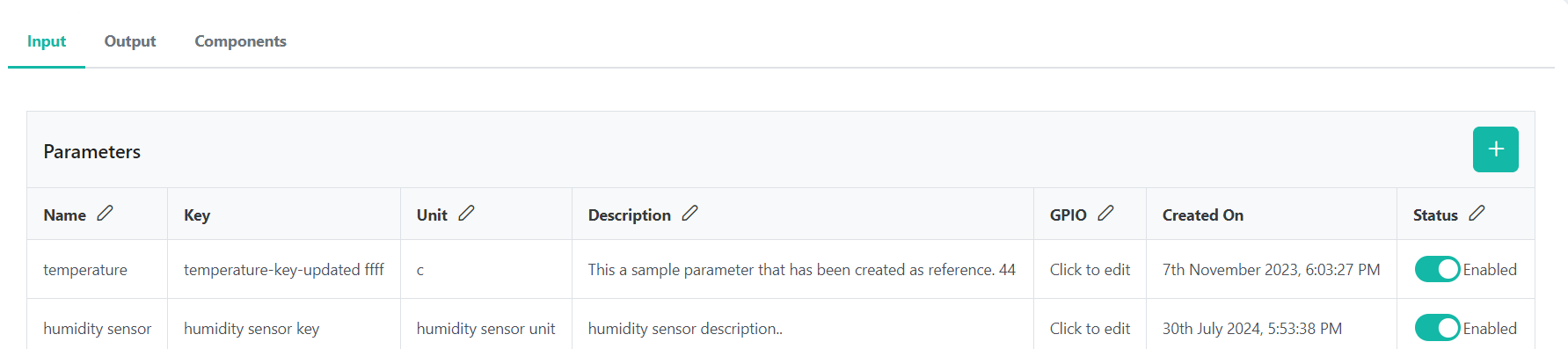
Fig 1.23 Input Tab
To create a new input parameter click the ‘+’ icon on the right side and add the required data.
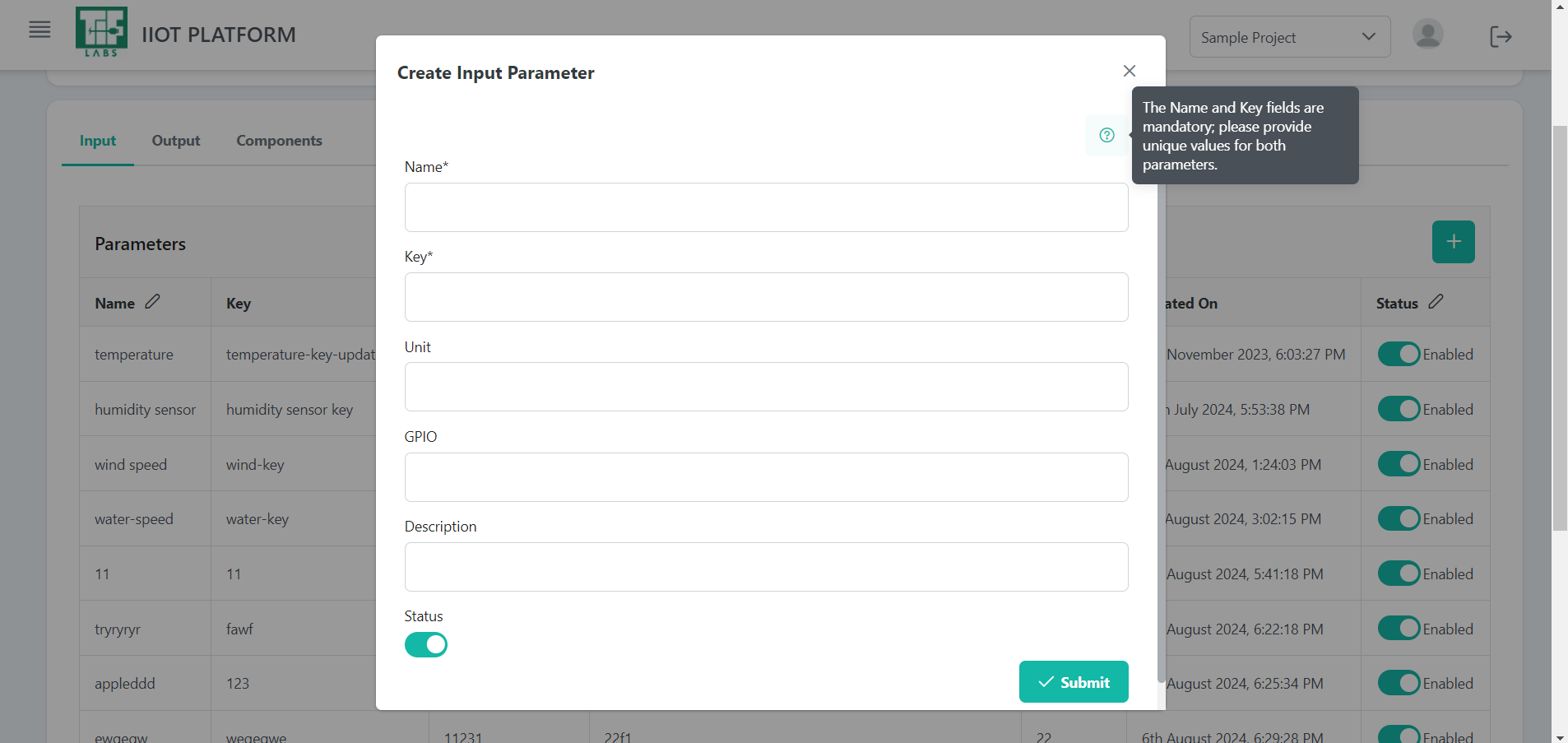
Fig 1.24 Adding new Input parameter
2. Output
Output parameters enable the transmission of commands to IoT devices. The Signal Type field is crucial for defining the nature of the outgoing signal.
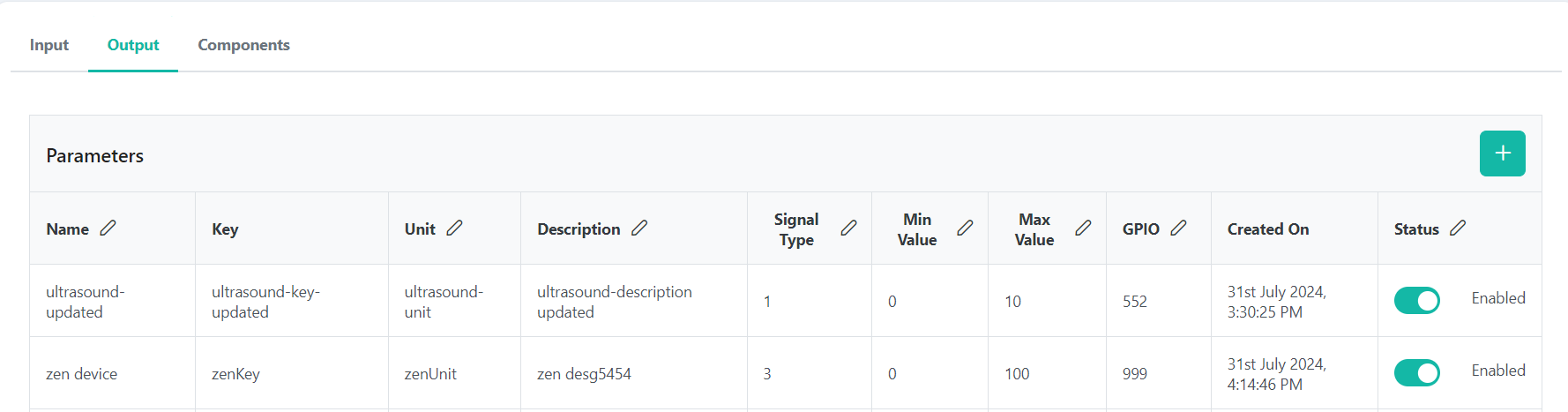
Fig 1.25 Output Tab
To create a new output parameter click the ‘+’ icon on the right side and add the required data
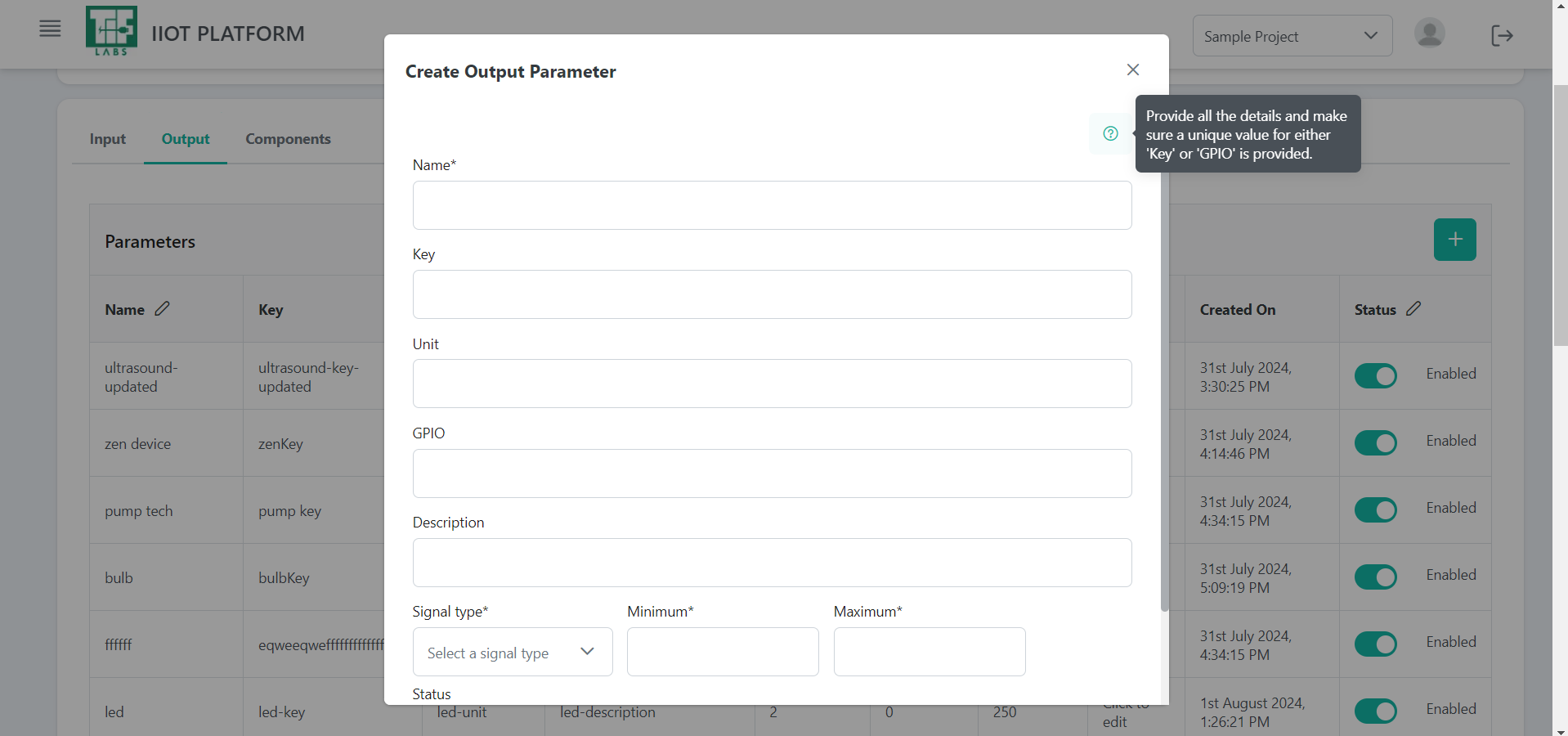
Fig 1.26 Adding new Output parameter
3. Components
Components refer to the different elements found in the IOTIF. The Name field and GPIO are essential as they provide a unique identifier for each component. This section is utilized to manage the components through the user interface (UI). Some default names are reserved and cannot be used for creating input and output parameters.
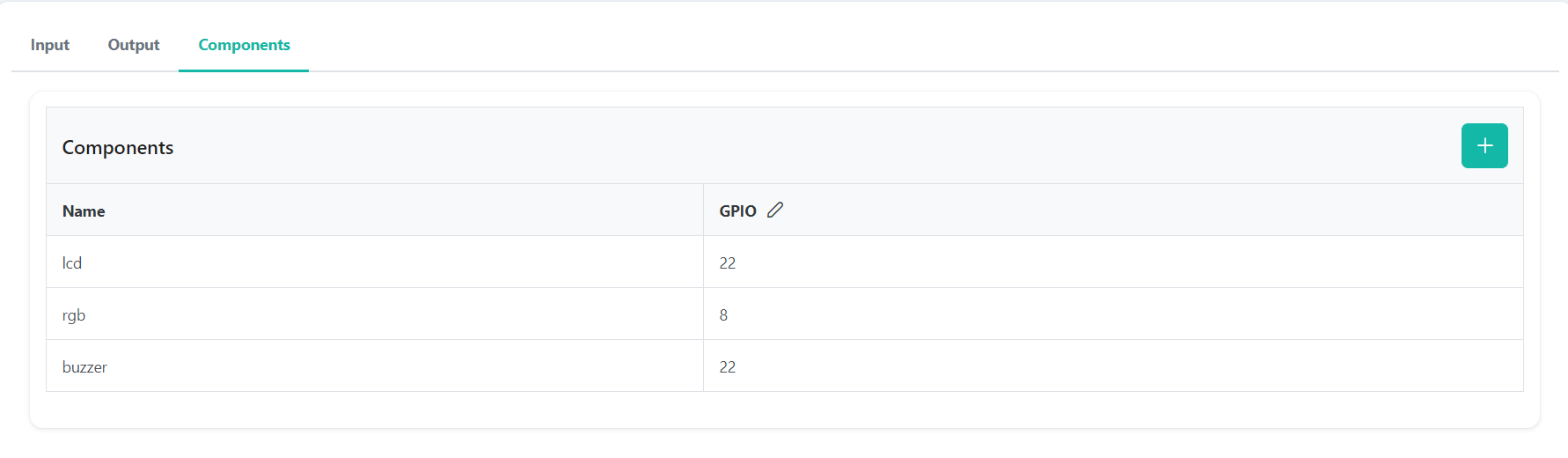
Fig 1.27 Components Tab
To create a new components click the ‘+’ icon on the right side and add the required data
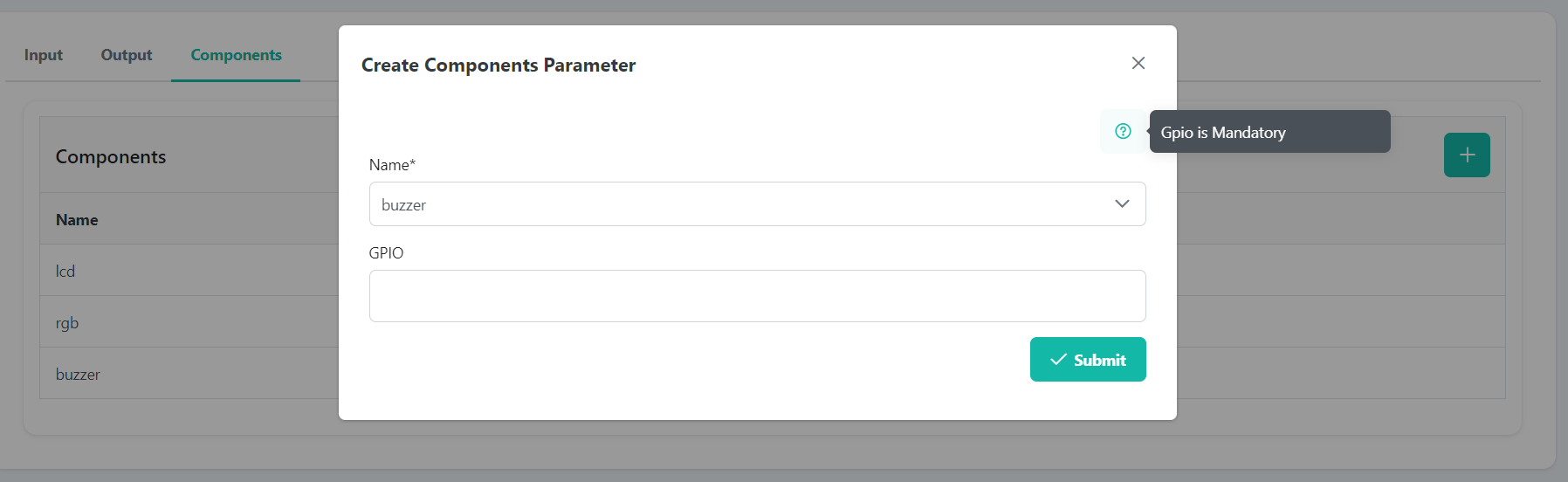
Fig 1.28 Adding new Components