Default Layout
The Projects page is the primary interface for managing projects within the IIOT Platform. It provides a streamlined overview of all existing projects, displaying key information at a glance, including the number of assets, project descriptions, and the last updated date.
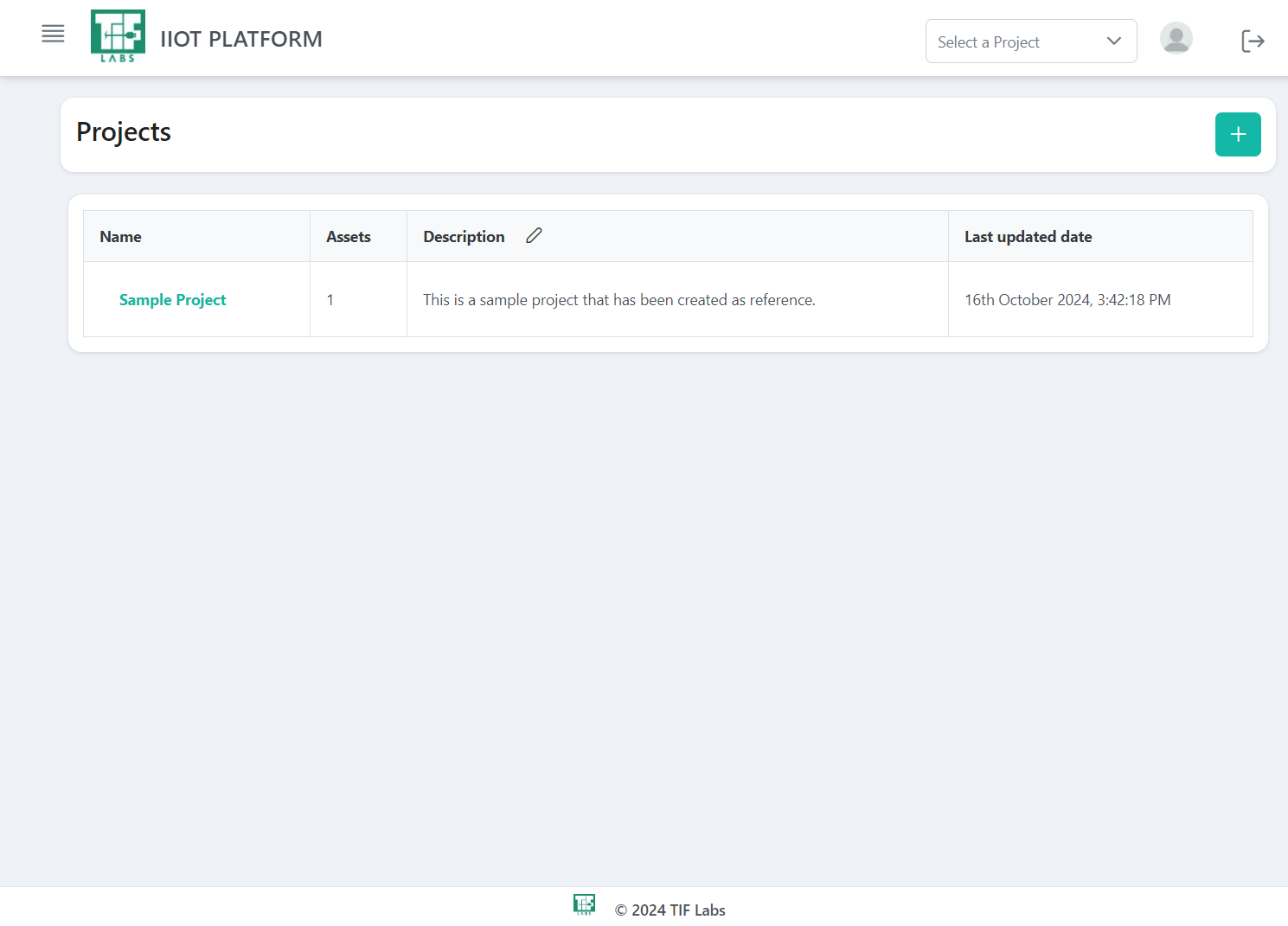
Fig 1.3 Default Layout
Page Elements Overview
The Header at the top of the Projects page includes several important tools:
- On the left, you'll find the IIOT Platform logo and a hamburger icon, which opens a menu for navigating to other platform areas.
- In the top right corner, there’s a dropdown menu labeled "Select a Project," which corresponds with the project's title for switching between projects.
- A user profile icon provides access to account settings.
- A logout button enables quick sign-out.
All projects are listed in a table format in the Main Content section. Each row in the table displays:
- The project's name.
- The number of assets associated with the project.
- A brief, editable project description (click the pencil icon to make changes).
- The date and time of the most recent update.
You can add new projects using the "+" button at the top of the table. Clicking this button opens a dialog where you can enter the new project's name and description.
At the bottom of the page, the Footer displays the platform’s copyright information.